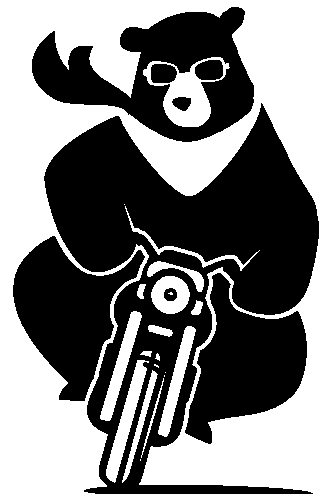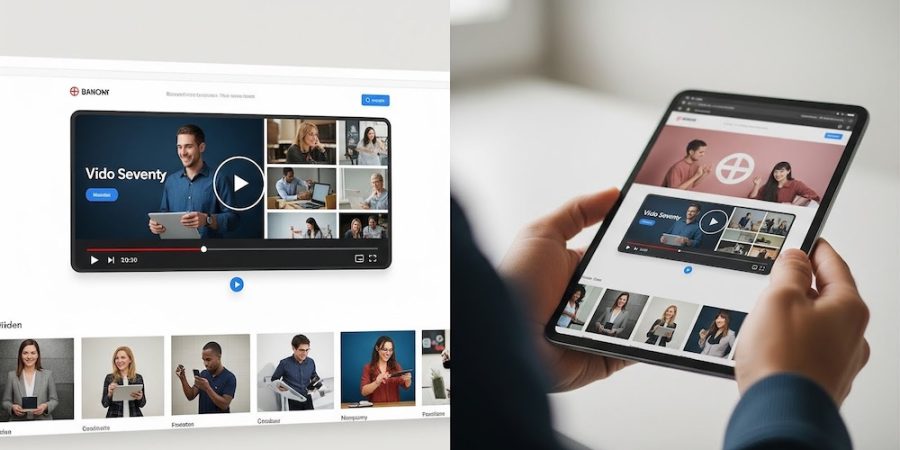The word "User Experience" (UX) refers to how a user feels when engaging with a product or service. It comprises the complete experience of utilizing a product or service, from simplicity of use to emotions felt by the consumer.
The significance of user experience (UX) in web design cannot be stressed. A user-friendly, intuitive, and visually appealing website may increase engagement and conversion rates. A website with bad UX, on the other hand, might cause annoyance, misunderstanding, and, eventually, the loss of potential clients.
We'll take a look at how design choices affect user experience and enjoyment in this post. We will focus on three central points that drive UX: user testing, information architecture, and usability. With this knowledge, we can optimize our design choices for improved user experience (UX) and ultimately improve website performance.
Usability and Its Impact on User Experience
The ease with which a user may interact with a good or service is referred to as usability. In the context of web design, usability is creating a website that is simple to use, browse, and comprehend.
Usability is a critical component of UX design. A website that is difficult to use is unlikely to be successful because users will feel annoyed and leave. Designers may construct user-friendly websites that fulfill the demands of their target audience by concentrating on usability.
A website's usability can be affected by a number of variables, including:
Navigation: Users must be able to find the information they require through clear and easy navigation.
Content: The website's material should be simple to read, comprehend, and access.
Speed: The website should load rapidly and respond to user inputs as soon as possible.
Responsiveness: The website should be responsive to various devices and screen sizes.
Accessibility: Users with impairments should be able to access the website.
Websites that are simple to use, have clear calls to action, and load quickly are all examples of good usability. On the other hand, a website's usability may be poor if it has unclear instructions, slow loading times, or a muddled navigation. Users may be dissatisfied and have a bad experience on a website with poor usability.
Information Architecture and its impact on user experience
The act of organizing and arranging information in a way that makes it easy to discover and comprehend is referred to as information architecture (IA). IA in web design includes creating the structure and organization of a website's content, such as navigation menus, site maps, categories, and tags. The purpose of IA is to develop a user-friendly website that helps people to access the information they need quickly and effortlessly.
Designers may develop websites that are simple and straightforward to use by applying IA principles, resulting in a great user experience. A well-designed IA may also boost a website's search engine optimisation (SEO) by making it simpler for search engines to crawl and index its material. Overall, IA is a vital aspect for every web design project since it plays a critical part in designing productive and user-friendly websites.
Importance of IA in UXIt is unimaginable to overestimate the relevance of Information Architecture (IA) in User Experience (UX) design. IA aids in the organization of a website's content so that visitors can quickly and easily discover the information they want. This is critical for providing a great user experience, since people are more inclined to interact with a website that is simple to browse and comprehend.
Designers may construct a website that is both visually beautiful and extremely functional by employing IA principles. Smooth navigation menus, well-organized site maps, and simple search capabilities are all features of a well-designed IA. This will allow people to find the information they need without being overwhelmed or confused by the website's style.
The Elements of IAIA components include:
Navigation: The navigation menu should be simple to use and offer consumers with a clear knowledge of the structure of the website.
Site map: A site map is a visual depiction of the structure of a website that helps users understand how the various elements of the website are organized.
Tags and categories: Tags and categories are used to organize material into specific subjects and make it simpler for people to locate what they are looking for.
Search functionality: Search functionality helps users to quickly and easily discover specified material.
Examples of Good and Bad IA
Websites with straightforward and logical categories and tags are indications of excellent IA. A website with high IA is easy to use and allows visitors to easily discover the information they want. In comparison, websites with poor IA may have unclear navigation, inconsistent categories and tags, or be overwhelmed with material. A website with poor IA might provide an unpleasant user experience as well as make it harder for users to locate what they are searching for.
User testing and its impact on user experience
User testing is a fundamental part of User Experience (UX) plan, and it includes assessing a site or application by testing it with genuine clients. User testing assists creators with distinguishing any convenience issues or issues with a site's design or usefulness that could adversely influence the user experience.
It is impossible to overstate the significance of user testing in UX design. It reveals any areas in need of improvement and provides valuable insights into how users interact with a website or application. Designers can get feedback from actual users through user testing, allowing them to make informed design decisions based on that information.
User testing can take many forms, including focus groups, A/B testing, and usability testing. Convenience testing includes testing a site or application with genuine clients to distinguish any issues with the site's ease of use, for example, trouble exploring the site or getting to data. A/B testing includes testing two variants of a site or application to figure out which rendition is more viable as far as client commitment and change rates. Focus groups involve bringing together a group of users to talk about their experiences using a website or app. This helps to learn how users interact with the design.
How design choices impact user experience and satisfaction
The user experience (UX) and, ultimately, customer satisfaction of a website or application can be significantly impacted by design choices made during development. It's fundamental to think about ease of use, data engineering (IA), and client testing in the plan cycle to improve the UX.
Layout, color, typography, and imagery are all examples of design choices. How users perceive and interact with a website or application can be affected by these choices. For instance, a jumbled design or confounding route can adversely influence the UX, while a spotless format and natural route can improve it.
Designers can make well-informed decisions regarding design choices that will enhance the user experience by taking into account usability, interface analysis, and user testing during the design process. Designers can, for instance, use user testing to identify common issues and areas for improvement, which can help them make design decisions. In a similar vein, designers can create a structure for the content of a website or application that is both clear and easy to understand by adhering to IA principles. This makes it easier for users to locate the information they require.
To enhance plan decisions for better UX, fashioners ought to focus on straightforwardness, consistency, and client focused plan. They ought to try to come up with designs that are simple to use, navigate, and comprehend, and that have a logical flow and clear hierarchy. In addition, accessibility should be taken into consideration by developers so that the website or application can be used by everyone, even people with disabilities.
Finally, the design decisions made during the building of a website or application have a significant impact on its user experience (UX). Usability, information architecture (IA), and user testing are all critical design factors to consider since they may assist in optimizing the UX.
Usability is concerned with making a design that is simple to use and traverse, whereas IA is concerned with organizing and structuring information such that it is simple to discover and comprehend. User testing is essential for identifying common problems and opportunities for improvement.
Designers may improve UX by emphasizing simplicity, consistency, and user-centered design, as well as ensuring accessibility for all users.
In general, the most important factors to consider when developing a website or application that gives a favorable user experience are usability, information architecture, and user testing. Designers may build designs that are easy to use, browse, and comprehend by following UX best practices in web design, leading to higher engagement and success.
Finally, it is critical for designers to prioritize UX in their designs in order to produce successful and user-friendly websites and applications. Designers may build designs that optimize the user experience by adopting best practices, resulting in higher engagement and success.